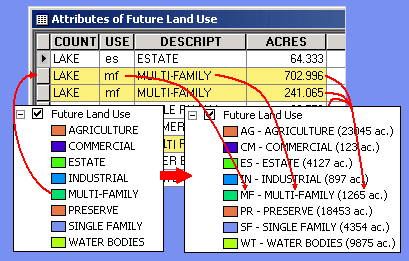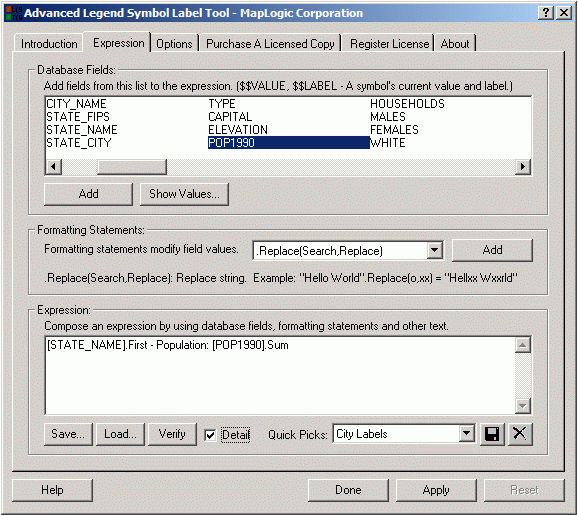Version 2.2 adds support for ArcGIS 9.2 as well as fixes a few minor bugs.
Version 2.1 adds the ability to wrap label text onto multiple lines when the label is longer than a certain
number of characters. Although the labels will be displayed on a single line in ArcMap’s table of contents,
they will display on multiple lines when placed in a legend element on the layout.
 What's New in Version 2.0?
What's New in Version 2.0?
Version 2.0 corrects a number of minor bugs in the extension and adds the following new capabilities to the extension:
- Support for Joined Tables - Version 2 supports using fields that have been joined to the Layer's table when building expressions
- Support for Selection Layers - Version 2 supports calculations based on selection layers
- Quick Picks - Version 2 allows you to save expressions as Quick Picks. Quick Picks can be accessed directly from a drop down list on the dialog.
- TCase Formatting - Version 2 adds a new TCase (Title Case) formatting option.
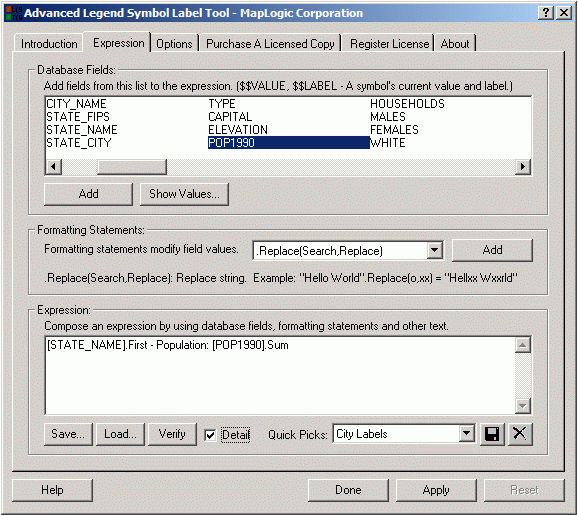
The tool has an intuitive interface which helps you in creating the label expression and provides
context sensitive help to guide you along your way.
Download
a fully functional FREE version of The Advanced Legend Symbol Label Tool
today!